I just finished Presentation Zen from the PMBA list (thanks to my local library).
A good coeincidence is that I just went to the Eclipse Day Paris (a tech conference about the Eclipse Platform on which I’m working). I had the occasion to see a lot of good speakers with interesting subjects doing very bad presentations.
[avhamazon locale=”US” asin=”0321525655″ linktype=”pic” picsize=”medium”]
I just finished Presentation Zen from the PMBA list (thanks to my local library).
A good coincidence is that I also went to the Eclipse Day Paris (a tech conference about the Eclipse RCP Platform on which I’m working). I had the occasion to see a lot of good speakers with interesting subjects doing very bad presentations.
Don’t use slides, Powerpoint or Keynotes
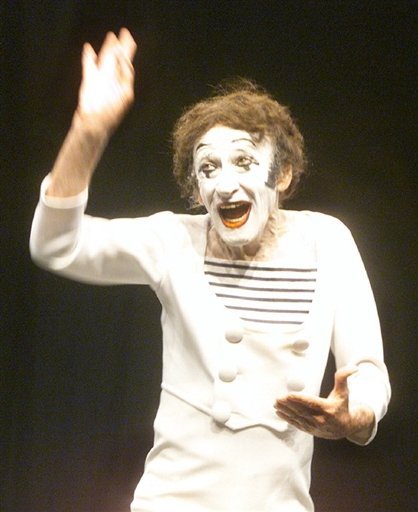
Just use what you need. Could be slides. Slides are good as a tool.
Maybe you just need to give documents. Maybe just speak. Sometimes I wish I could mime my ideas.
This was a relief to see a recognized book confirm my thoughts on the subject : you don’t have to draw out your Powerpoint each time you want to speak to someone. Just like you don’t have to plan a meeting to work with other people.
A good example of this is the intervention of John Cleese at the World Creativity Festival. Do you see any slides ?
Why the visual support does not matter ? Because you tell a story. And people just love stories, not slides.
Lean how to tell a story (not with this book though)
The problem about Presentation Zen is that the author insists on telling a story but gives no clue about what a good story is.
Someday I’ll post about what makes a story interesting or not. In the meanwhile the important principle to know is : story is conflict. If there are no obstacles between the protagonist and his goal, there is no story.
To know how to tell a story read : La dramaturgie by Yves Lavandier.
By the way, this is why I don’t understand the purpose of SlideShare. A standalone presentation is not interesting. It should be coupled with Youtube for example. Then you have the slides and the interesting part : the story and the person telling the story. Not just slides.
Buy Pictures

I think the author is payed each times he quotes a certain stock photo site. In every page the site is mentioned. I won’t give the name here. But he has a point : put great pictures in your presentation.
The best is to put them full screen. Just get rid of page number and company logo. Use pictures. Like in a movie. You don’t see the name of the director on the bottom of each shot.
You don’t have to put pictures everywhere just to illustrate each word with a photo. This is a presentation not a rebus.
Here is the list of sites for free stock photos the author gives :
Never use cliparts again, but don’t use business images either ! People with bright smile, tie and shaking hands are my nightmare.
Read only 33% of this book
 Because the author is good at presentations, not books. A lot of the pages seems to fill in the blank between good presentations examples.
Because the author is good at presentations, not books. A lot of the pages seems to fill in the blank between good presentations examples.
You can find good examples also by searching videos of the great presenters.
The book was here to motivate me and formalize some ideas, not much.
Be bullet proof
 A simple way to avoid bullets is to take each bullet and put it on a slides.
A simple way to avoid bullets is to take each bullet and put it on a slides.
And instead of reviewing 7 bullets during 7 minutes. Just put 7 slides (with either a picture, a quote,…) and spend 1 minute on each slide.
Don’t listen to your teachers
If someday someone is looking at my old presentations, I’m gonna die. My teachers wanted me so bad to put crazy and useless stuff on my slides. And I listened to them !
Horrible stuffs like :
- Page numbers on each slides. And you know why ? To help them criticize me after my presentation by referring to the page number. Just because they won’t listen to me, just note the problems by their pages !
- Agenda, or plan of the presentation. WTF ?! This is not a document, it’s a presentation !
Go to a tech conference to see bad examples
 I know why this book is called Presentation Zen : because to endure some of the presentations I saw yesterday you gotta be Zen and non-violent.
I know why this book is called Presentation Zen : because to endure some of the presentations I saw yesterday you gotta be Zen and non-violent.
I heard a first speaker complaining about the lectern. He said “I feel less boring when I’m free of my movement”. How much I understand. This is what I felt when he was speaking. He seemed locked behind a microphone. What a shame.
Another speaker was really good, and I liked his story. But the slides looked like a philosophy homework of a 16 years old teenager : so predicatable and boring (A, A1, A2, A3, B, B1….) He told it himself : “I’m not good at slides”.
For example this man told us a great story about the creation of BIRT and the strategy of Actuate to go Open Source in order to tackle competition. He finished the story by telling that employee of this company are really happy with the decision of the CEO to do that. And sometimes then buy him a tequila to thank him. A good idea could have been to go backward and beginning by putting a Glass of tequila full screen while telling the story.
A third one, was also aware of the problem on his slides but did’n changed a thing ! Strange to note that people know what wrong but don’t change. One of his slides included a huge diagram, impossible to read. And he knew it. He told us. So why keeping it ?
It’s my turn
And maybe I won’t use slides. I must report what I saw at the Eclipse Day. I think slides are not a good idea. Maybe I’m too afraid to fail after all I said…
And you ? What was the last great presentation you saw ? Was there slides ? Share any link here !




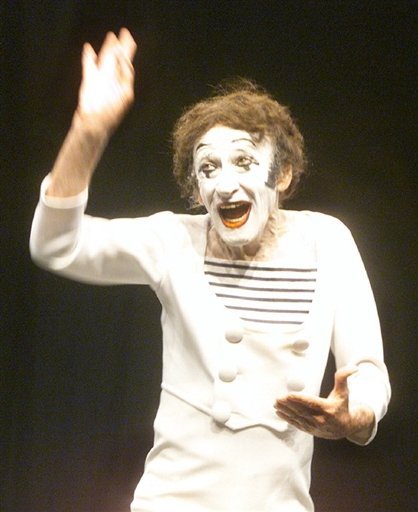

 Because the author is good at presentations, not books. A lot of the pages seems to fill in the blank between good presentations examples.
Because the author is good at presentations, not books. A lot of the pages seems to fill in the blank between good presentations examples. A simple way to avoid bullets is to take each bullet and put it on a slides.
A simple way to avoid bullets is to take each bullet and put it on a slides. I know why this book is called Presentation Zen : because to endure some of the presentations I saw yesterday you gotta be Zen and non-violent.
I know why this book is called Presentation Zen : because to endure some of the presentations I saw yesterday you gotta be Zen and non-violent.